Description



Fan Tag Monitor turns your iPad Pro into a field monitor for your video camera. This gives all of the advantages of an external field monitor, with the simplicity of an iPad app. Fan Tag Monitor has advanced features to make it easy to tag and highlight video from any event, but it is especially suited to shooting sports events.
Highlighting and tagging is as easy as one, two, three.
One – Use Fan Tag Monitor to view and tag during the game.
Connect to your camera to your iPad Pro with any supported USB video adapter and start Fan Tag Monitor. Once connected to a camera Fan Tag Monitor will instantly start showing the video feed. Two finger tap on the screen to bring up the Fan Tagger window. This Fan Tagger window works very much like the standalone iPhone Fan Tagger app. Create or edit tags, edit the team names and add notes for the event.
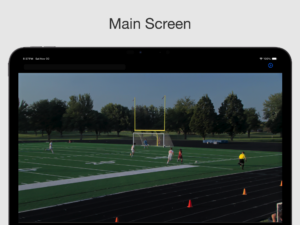
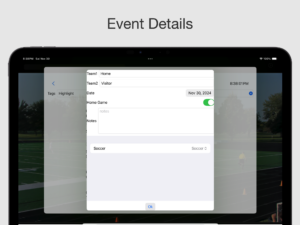


Two – Export or Save Tags
After the event, go back to the Fan Tagger screen and export the saved tags. Tags can be exported by any methods supported by your iPad and connection, including iMessage, iCloud, email, or saving to Files.
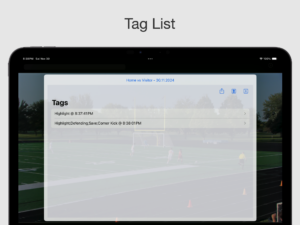
Three – Edit Video with Tags in Fan Tag Editor
After the event, copy the movie files and tags to your Mac; then open both with Fan Tag Editor. Fan Tag Editor will let you select individual tags, adjust in- and out- points of the clips, export highlights, or export a Final Cut Pro project.
Convenience Features
In addition to the Fan Tagger screen, the Fan Tag Monitor has a built-in web browser for connection and control of a web connected camera. When you pair your iPad and camera to the same network you can configure an internal web browser to connect to the camera. This browser is accessed with a “Swipe Up” gesture. This makes it easy to access the camera’s controls without disrupting the video monitoring. We have seamlessly controlled the JVC GY-HC500SPCU’s internal scoreboard and game controls without leaving Fan Tag Monitor. The browser can be configured to go to any web site, so it can also be used for accessing cloud video servers, scoreboard sites, or anything else during an event.
Built-in tag presets for soccer and tennis are included. Any other sports can be added with a simple JSON file.
Details
Fan Tag Monitor requires an iPad Pro with iOS 17 or later. Other models and iOS versions do not have the required USB video camera capability. If you have another iPad, or don’t need the monitor / camera capabilities we recommend you use the Fan Tagger app to create tags during an event.
Note that Fan Tag Monitor does not record video itself, it is intended to work with a separate dedicated video camera that does the recording. Fan Tag Monitor only allows viewing the monitor stream from the camera and tagging and control of the event.




Reviews
There are no reviews yet.